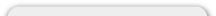Product Manager
How do I setup a Rental product?
To setup a rental product, log into your store and click 'Categories/Products' under the 'Product Manager'. Scroll to the bottom and press 'New Product'.
The new product screen will show up. In column 'B', set the 'Product Type' to Rental.
NOTE: For rentals, you will need to use a few of the fields above differently than you would with regular products. In Products Name, please specify the length of the rental period in parentheses after the name of the product (for example, French Horn Rental (Month-to-Month) or Flute Rental (10-Month Prepaid)). For Products Cost, use the price of the rental for one month, and for Products Price, use the total price of the rental (these two values will be the same for month-to-month rentals). Every other field above is used in the same way as regular products.