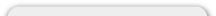Site Settings
How do I restrict my customers from using specific currencies?
By default your store is loaded with the Canadian Dollar, English Pound, Euro and the US Dollar (which is set to default).
To remove any of these click 'Currencies' under 'Site Settings'. Then click the currency you wish to delete to highlight it and press 'delete' on the right.
Now the customer will no longer be able to checkout and pay with that currency.