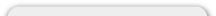Site Tools
How do I restrict specific countries from making an order?
By default, your system has 239 countries that it will process an order to. In order to prevent checkout to any of the countries you must delete them.
To do this log into your store's admin and click 'Countries' under 'Site Settings'. Find the country and click it once to highlight it. Then press the 'Delete' button on the right.
NOTE: If you want to only have the United States as a country listed please contact support@pro-activewebsites.com and we can clear all countries for you.