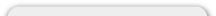Site Settings
How do I start a 'Customer Loyalty Discount' program for all customers?
A 'Customer Loyalty Discount' program is so each time a customer makes a purchase, they will receive a discount based on how much money they have spent at your store.
To set this click 'Order Total Modules' under 'Site Settings'. Then press install if not already and press 'edit' to alter the variables. First you must enable it by setting it to 'true'. Then set a 'table rate' to let the system know what type of discount to give for a specific dollar ammount.
For Example:
"Table Rate" is designed to either add the total price together and give a discount based on that. For example: I have a table that looks like this 1000:5,1500:7.5,2000:10,3000:12.5,5000:15. That is saying that for anything up to $1000.00 give a 5% discount. Then for anything up to $1,500.00 give a 7% discount. So on....NOTE: The customer will be able to see this table when the log-in
At time of checkout if this feature is enabled properly, the user will get a discount for their Customer Loyalty based on the table.