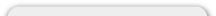Site Settings
How do I setup "Check/Money Order" as a payment option for customer?
Top set this up log into the backend of your store and click "Shipping Modules" under "Site Settings". Press "Check/Money Order" and click "install".
Now fill in all fields with your proper information to present to the customer. This will now allow the customer to choose "Check/Money Order" as an option.