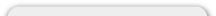Site Tools
How do I add meta tag keywords and description to my website across all pages?
To do this go into the backend of your store and click "Add/Edit Pages" under "Site Tools".
There are two fields, one for the keywords and one for the description.
Keywords
These are the individual keywords that a search engine will detect for your website. Please separate each phrase with a comma.
Description
This description will be displayed within search results. When you search for your site and find it in the results, the two sentence blurb will be listed.
NOTE: These changes are effective on every single page of your website.