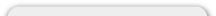Site Tools
How do I use the eBay export tool?
In order to use this tool properly, please have Turbo Listed already installed on your computer. To download Turbo Lister, please click here
Once installed you will need to prepare each product to be setup with Turbo Lister.
First log into the backend of your store and click 'eBay Export' under 'Site Tools'. Press 'New Item' and search for the particular product you like to be added to the export list. Once you find the product click it once to highlight it.
The right blue box will appear and from here you may set your eBay settings for the particular item. Press 'save' and it is now listed on your eBay Export page.
Once you have gone through each product you want to import into Turbo Lister, press the 'export' button one the right to finalize the eBay settings.
Press 'export' once more and you will see a green bar at the top. Right click the "save here to download" and press "save target as".
You now have a CSV file with all products from the eBay Export screen. This is the file you will import into Turbo Lister.