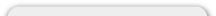Resources
How do I add YouTube Videos?
The process is easy:
1. Upload your video to your YouTube account
2. Once uploaded and processed, look for the SHARE button below the video and click on EMBED
3. Copy the EMBED Code
4. Log into the backend of your store and navigate to the page or product description where you want to embed the video
5. The EMBED Code is going to be pasted in to the Rich Text Editor box. *** Important *** Prior to pasting in the code, click on the SOURCE button at the top left. This will convert the contents of the box to HTML.
6. Click on the line where you want the video to appear and PASTE in the code.
7. Click SAVE/UPDATE
8. Open the front end of the website and you’ll see the video
It may be necessary for you to adjust the placement of the video. Simply go back to the Rich Text Editor and add spaces before or after the video. Additionally, you may center the video by clicking once on the placeholder in the preview box then clicking on CENTER ALIGNMENT at the top of the Rich Text Editor.