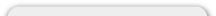Quick Tips
Quick Tip: Creating your first eSpecials email
Note: It is required that you have items place on Special in order for this feature to work. Please refer to the Quick Tips, User Guide or Video Tutorials for further information.
Once you have added Specials (Featured Products) to your website, that will enable the Newsletter Manager to dynamically build a New Specials Newsletter instantly.
Step 1: Navigate to ADMIN/Marketing/Newsletter Manager and click on New Specials
Newsletter. At this point, the website will dynamically build a newsletter. Using the
navigation buttons at the top of the Rich Text Editor, you can modify the content of
the Newsletter and see a preview.
If you wish to further edit the newsletter, you click on the SOURCE tab and copy/paste
the code in to your HTML Editing software.
Step 2: Your Pro-Active Website builds the Specials Newsletter however it is your responsibility to send the message to your customers using your own bulk email utility program. There are many Bulk Email Programs available. The most common are Constant Contact and MailChimp.
*** TIP: These services allow you to paste in your own code for the message. The best part about these services is their ability to track the clicks. Meaning, they can provide you with detailed reports of who opened the message and what products and links are actually clicked on by your recipients. At last check, MailChimp was free to use for up to 2,000 names in your online address book. Visit www.mailchimp.com
Additional information is available in the User Guide and Video Tutorial Section