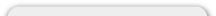Resources
How do I connect to my website via FTP?
FTP (file transfer protocol) is the easiest way to connect to your website itself. To do this you will first need a FTP client.
Then once you have a FTP client downloaded and installed, use the below information to connect to your website.
Host: 69.65.42.224
Username: (this is given to you at store setup) Password: (this is given to you at store setup)
Click connect and open the 'public_html' directory to see your site's files.