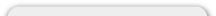SEO Tools
How do I list my website with the search engines?
Search engine optimization (SEO) involves a wide variety of optimization techniques to help make your website more visible on search engines. One of these techniques focuses on driving relevant, credible links and traffic from other sites back to your own website. When these links come from websites with high credibility, your own site gains credibility in the eyes of the search engines. Therefore, you must submit your website to as many credible online properties as possible. Below are some of the hundreds of sites that can increase your site's search engine credibility, thus improving your rankings on search engines:
- Google™
- Bing™
- Facebook®
- Yp.com™
- NAVTEQ
- Google Places™
- Yahoo!®
- CitySearch®
- MerchantCircle®
- DataTeam
- Google Mobile™
- Google Maps™
- Twitter®
- Foursquare™
- InfoUSA
There are three main steps that you must do on a monthly basis to ensure that your website is easily found online.
- Research where your
business should be listed
- New properties are added regularly, and old ones go defunct
- The more active places your site is listed, the more likely it is to be found
- Listing on hundreds of highly credible sites like Google Places is more important than listing on thousands of less relevant or credible sites
- Submit your business
listing to each individual online property
- Make sure your information is complete and accurate
- Some listings may be paid and some free
- Follow the process for listing on each property and be sure to complete the verification process. See example of listings below
- Monitor monthly
- Look for new properties and defunct properties, and submit or delete as necessary
- Verify accuracy and completeness of your business information
- Resubmit corrected information if incorrect info found
The following are examples of what goes into these specific online properties.
|
Online Properties
|
Company | Information |
|---|---|---|
| Google Places™
(also known as Google+) |
Google™ | Create your profile: To create a Google business page you need to first have a personal profile on Google+. You can login using your Google account if you already have one. If you don't have a Google account, you will need to create one first. |
| Create a page: Google helps people learn about what makes your business tick including your products, promotions, hours and anything else you want to share. If your location is important, for instance, add a map to your Google page that directs customers right to your doorstep. Keep that information up to date and make it easy to find through Google+ searches. You will need to have a Logo, 10 words that best describes your business, at least 5 photos that best convey the spirit of your company, and a list of sites you want to link to, to get started. | ||
| Grow your circles: Whenever people follow you, you can add them to your circles. They'll also begin to see your posts in their stream. So spread the word and encourage people to add you. | ||
| Start Streaming: This is where you can share with customers and see what they've shared with you. It is recommended to start with 10-20 posts and then continue from there. | ||
| GPS Navigation Systems | DataTeam | Go to company website. |
| Enter your country information and select GPS systems types — hit OK | ||
| InfoUSA | Go to company website. | |
| Click 'Add my business' and fill in your business' contact information like business name, address, phone number, and a description of your business– hit 'submit' | ||
| NAVTEQ | Go to company website. | |
| Type in your business' name under "find and report" — hit 'search' | ||
| Scroll down to bottom of page and hit 'add a new item to the map' | ||
| Hit 'add a new POI' | ||
| Enter your business information, like business name, address, phone number, and a description of your business — hit 'submit and confirm' |
No matter what online properties you chose to submit to, make sure you get the most out of each listing:
- Choose: your business assets carefully as the logo and the pictures need to best represent your company. Decide how many and what listings you will submit to.
- Decide: on the content and frequency of postings or updates. Identify a voice and style that are in tune with your business and be consistent.
- Promote: your business to your existing customer base and potential customers. Let them know who you are with great content they won't want to miss.
- Delight: your customers and give them reasons to come back. A special discount/promotion for your most valued customers will keep them engaged.