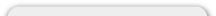Product Manager
How can I modify the sort order of products as they appear while browsing?
1, Navigate to the Product Manager
2. Navigate to the desired category
Note: This should be the actual category where products are populated.
3. Once the products appear, scroll down to the bottom of the page and click on the SORT button
5. A new weindow opens that displays all of the products within the category. Notice the boxes to the right, here is where you may enter the numerical order of how you want the products to appear.
6. Remember to SAVE your changes. You may find the SAVE button at the bottom of the product list.
There is no limit to how many products may be assigned a sort order position.
Please watch the VIDEO TUTORIAL within the Product Manager section within the Video Tutorials Menu