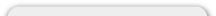Resources
Adding an email account to your iPhone
Please contact our Support Team to secure the specific email account information prior to setting up the account on your phone.
All support for setting up email on iPhone can be found at Apple’s Support site, the link is here:
http://support.apple.com/kb/ht4810 and also here: http://www.apple.com/support/iphone/assistant/mail/#section_1
Tap Mail on the Home screen of your iPhone.
Select your email provider. If you don't see your email provider listed, tap Other > Add Mail Account.
Follow the steps and provide the required information to configure your account
Use IMAP, Set both the incoming and outgoing mail servers to:
mail.YOURDOMAIN.com
Username is your full email address: you@yourdomain.com
Password: yourpassword