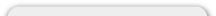Site Tools
How do I create hyperlinks to products, brands or categories on my home page and other areas within the website?
You may personalize your Home Page Welcome Message by adding links to products, brands, categories and more. This may be edited at your discretion and is as easy to manage as typing an email.
1. Modify your Home Page Welcome Message (Section 3)
ADMIN Home/Site Tools/Add-Edit Pages/Homepage
This is the first text a visitor sees. Tell them who you are, what you do and why they should buy from you. Experts agree that adding links within the verbiage to categories, brands or specific products with your website will help search engines identify you as a possible source for what the customer is searching for.
For example, you may say something like this: “ we are the state’s largest BC Rich dealer". It's easy to create a link to your BC Rich selection. You have a few options:
* Link to the Brand
On the home page of the website, simply use the MANUFACTURER box and select the desired brand. Once the results are displayed, copy the URL and paste this link in to the Editor within the Control Panel. Make sure that you highlight the text and use the LINK Tool in the menu to properly insert the link properties.
* Link to the Search Results
Let's say that you want to add a link that a customer can click on to see all of the music stands you offer. Go to the home page of the website and in the SEARCH box enter music stand and click GO. Once the results are displayed, copy the URL and paste this link in to the Editor within the Control Panel. Make sure that you highlight the text and use the LINK Tool in the menu to properly insert the link properties.
These are just a few ways of creating valuable and useful links on your home page.
The same procedures work elsewhere within the website (other informational pages, product descriptions, etc.)
Feel free to use this powerful tool!
Please refer to your Pro-Active User Guide and video tutorials for additional details.