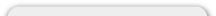Resources
Getting Started with your New Superstore Website
Remember, there are Video Tutorials for these topics and can be found under your HELP/FAQ /Video Tutorials page.
1. Run a few test orders
This will allow you to see how the website communicates with customers
2. Modify the AUTO CUSTOMER WELCOME email in Email Templates ADMIN Home/Order Information/Email Templates
Personalize this to match the tone you want to portray to your customers. Mention the things that make you special and the reasons why they should buy from you.
3. Modify your Home Page Welcome Message ADMIN Home/Site Tools/Add-Edit Pages/Homepage
This is the first text a visitor sees. Tell them who you are, what you do and why they should buy from you. The body of the text can include hyperlinks. For example, when you say “ we are the state’s largest BC Rich dealer, create a link to the BC Rich products in the store. Add unique keywords and phrases about your business that the search engines will find interesting.
4. Add a few Products ADMIN Home/Product Manager/Categories & Products
Start with just a few products as a starting point. You can create the category structure as desired. Remember, before you add anything, make sure you have a great image (the built in Gallery will show multiple images) and a great description. Other bonus items in the description can include YouTube videos, spec chart, etc...
Create the class structure THEN add the new product. Be sure that the ACTIVE (green dot) is on.
The images should not exceed 550 pixels wide, be set at 150 DPI and they must be JPG format.
5. Put items on Special ADMIN Home/Marketing/Specials
Add more items to the Specials Menu. These products appear on the home page as Featured Products and the Newsletter Manager will use these items when it creates a Specials Newsletter. Sign up for MailChimp, www.mailchimp.com (or any other email marketing service you wish) and you can copy/paste the HTML code when the Specials Newsletter is created.