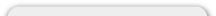Site Configuration
How do I receive an email for all orders placed in my store?
All orders, regardless of payment type, will send an order confirmation email to the email address on file.
To create, update or delete the email on file, log into your store admin and click 'My Store' under 'Site Configuration'. Then look for the 'Send Extra Order Emails To' field and click it once to be highlighted. Press the 'edit' button to change the field.
NOTE: Use this format for multiple emails:
Name 1 <email@address1>, Name 2 <email@address2>