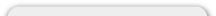Marketing
How do I create newsletters for all of my specials?
When logged into the backend of your website, please click "Specials" under the "Marketing" section.
At the bottom, click "new specials newsletter". A new page will appear showing you a preview of the newsletter filled with your current specials. Make any changes you would like and press save.
You will see your new newsletter with an "unlock" icon. Click the newsletter once to highlight it and bring up the right side box. Click the "Send" button to send the newsletter to all of your store's customers.