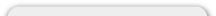Site Configuration
Enabling Online Payments
Your Pro-Active Website has the ability to accept online payments for services such as: Lessons, Repairs, Rentals and General Payments.
To activate Online Payments, navigate to: ADMIN/Site Configuration/My Store
Near the bottom of the menu you will see ENABLE ONLINE PAYMENTS Click EDIT and set the value to TRUE. You should now see the MAKE A PAYMENT link on your homepage (remember to refresh your page!)
When activated, a link will appear in the INFORMATION BOX on your website.
When clicked, your customers will be prompted to either Log In or Create an Account. The system only allows online payments from customers with an account.
Once they sign in, they are prompted to select the type of payment using the drop-down window. Depending on the type of payment selected, the website collects additional details specific to the type of transaction.
Once the customer completes the transaction, the order is treated the same way as a product order and you will receive an email confirmation. Next, you will process the payment and order as usual.