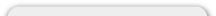Site Tools
Creating new pages that are accessible only by links.
Adding and linking to pages that you do not want to appear in the Information Box.
In the event that you wish to create pages that will be accessible only via a link, your Pro-Active Website can do this.
For example, let's say that you want to create a page announcing a Preferred Customer Sale and do not want to advertise it to everyone who visits your website. You may now create the page, mask it and provide the link as needed.
Here's how:
Step 1. Log in to your Control Panel and navigate to Site Tools - Add/Edit Pages
Step 2: Click on New Category and name the new page. A sort order is not necessary for pages that you will not be displaying on your homepage
Step 3: Select the new page from the list and using the Rich Text Editor, create your page. Remember that you may create the content using a HTML editor and copy/paste the code in to the workspace. Simply click on the SOURCE tab prior to pasting your code
Step 4: You may use the PREVIEW button as needed to check your work. Remember to SAVE the page when finished
Step 5: Click on the green ACTIVE button to turn the page on
Step 6: Now navigate to the front end of the store (what consumers see) and locate the new page within the Information box
Step 7: Click on the new page and it will open in your browser. Make sure everything looks OK and edit if necessary in the Control Panel . Copy the URL for the new page.
Step 8: Navigate back to the Control Panel and set the new page to INACTIVE by clicking the RED circle
Your new page is now set to INACTIVE so consumers are unable to view it from your homepage. However, by supplying them with the URL you copied, they will be able to view the page using any web browser.
Please contact support@pro-activewebsites.com if you have any questions.