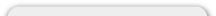Product Manager
What fields are required when adding items individually?
A:
Products Status
Required
B: Products Name
Required
C: Products Manufacturer
Required Make
sure that the manufacturer is already in the store admin. Here you
write out exactly what appears in the store admin.
D: Tax Class
Required
E: Product Cost
Not Required Although this field is not required,
you MUST insert a value if you want the system to create a Product
Price based on GPM.
F: Products List
Required
G: Product Price and H:
Product GPM
Required
One of these two fields MUST be filled in. If you leave the
Product Price blank then the system will calculate the Product Cost to
whatever the GPM is set at to display the Product Price. A product with
a cost of $1.00 that has a GPM set to 30%, will have a Price set to
$1.30 when viewing it on your store. If you want to set the Product
Cost, then leave the GPM blank and the cost you entered will be shown
to the end user.
I: Description
Not Required This is not required but highly
recommended.
J: Products Type
Required
K: Products Attribute
Not Required For Master/Slave items you MUST put
in a product attribute. This is what is shown in the dropdown for the
end user.
L: Products Code
(changes for slave items)
Required
This is the exact same as the products code. It does change
for Slave items. For instace: G123-BK for a black guitar.
M: Products Model
Required Do
not use spaces. Same for all Master/Slave items.
N: Product Quantity
Required
O: Product Weight
Required
P: Product image
Not
Required But Highly Recommended.
You may upload a JPG image, 72 DPI no wider than 750 pixels (height not an issue) Once you have the first
image loaded at this size, the website will automatically resize it for
the small and thumbnail use. Additionally, the Additional Images
Gallery will turn itself on.
Q: Your SKU
Not Required This is for internal store records
R: Availability
Not Required But is a very nice feature showing
online only or in store.
S: Products URL
Not Required This is a user-entered link to
another website or loaction within your website.